Jons fountain #photography #landscape
Month: April 2021
LinkedIn Leaks
500 Millions is the new unit when it comes to major companies data leaks.
#LinkedIn #leaks
https://www.courrierinternational.com/article/internet-les-donnees-de-500-millions-de-comptes-linkedin-en-vente-sur-un-forum

#StreetArt 2021






















binary comment 






gtab for gvim
If you are using gvim a lot and love using tabs in it, then that little script is made for you !
You can get it at https://github.com/GullCode/gtabforgvim
Linux and Cygwin compatible
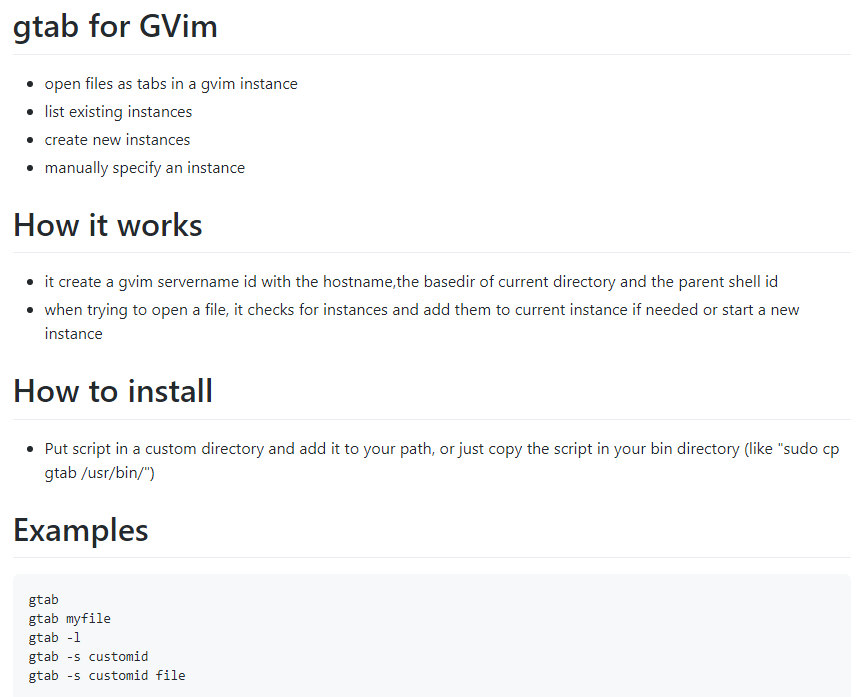
Animate your old photos with Deep Nostalgia
Deep Fake AI animate famous paintings / arts
Adding proxy to MSYS2
If you ever need to use a proxy when updating / installing packages in msys2 you’ll have to set the following environnement variables, and put them i.e in your .bash_profile :
# .bash_profile example
# Note: username and password have to be url encoded in case they contain special chars
export http_proxy=http://USERNAME:PASSWORD@proxy:port
# or like this if not user/password required
# export http_proxy=http://proxy:port
export https_proxy=$http_proxy
export ftp_proxy=$http_proxy
export rsync_proxy=$http_proxy
# if you need a proxy ignore list
export no_proxy="localhost,127.0.0.1,localaddr,.yourlocaldomain.ext,.local"MSYS2 ALLEGRO5 Setup
I’ve set up my last allegro 5 install + compilers in less than 15 minutes.
1) download and install msys2 ( https://www.msys2.org/ )
Now launch the msys2 terminal and copy pasta the followings:
#UPDATE MSYS2
pacman -Syu
#INSTALL GCC 32 & 64BITS
pacman -S --needed base-devel mingw-w64-i686-toolchain mingw-w64-x86_64-toolchain git subversion mercurial mingw-w64-i686-cmake mingw-w64-x86_64-cmake
#INSTALL ALLEGRO5 32 & 64BITS
pacman -Sy mingw32/mingw-w64-i686-allegro mingw64/mingw-w64-x86_64-allegro
#INSTALL ALLEGRO5 64BITS DEPENDENCIES
pacman -Sy mingw-w64-i686-dumb mingw-w64-i686-flac mingw-w64-i686-opusfile mingw-w64-i686-freetype mingw-w64-i686-libjpeg-turbo mingw-w64-i686-libpng mingw-w64-i686-libvorbis mingw-w64-i686-libwebp mingw-w64-i686-openal mingw-w64-i686-physfs
#INSTALL ALLEGRO5 32BITS DEPENDENCIES
pacman -Sy mingw-w64-x86_64-dumb mingw-w64-x86_64-flac mingw-w64-x86_64-opusfile mingw-w64-x86_64-freetype mingw-w64-x86_64-libjpeg-turbo mingw-w64-x86_64-libpng mingw-w64-x86_64-libvorbis mingw-w64-x86_64-libwebp mingw-w64-x86_64-openal mingw-w64-x86_64-physfs533 million Facebook users’ phone numbers and personal data have been leaked online
That’s quite a leak if you’re asking me.
https://www.businessinsider.fr/us/stolen-data-of-533-million-facebook-users-leaked-online-2021-4
CYGWIN: list all process arguments
A few days ago I had to list the arguments for specific process.
While finding it using “ps -aef | grep ‘processname'” and getting the information is trivial under linux, it is not the case using cygwin, which is only reporting process name and pid when calling “ps”.
A lot of solutions involve installing cygwin packet, like pstree.
Another solution is to search the /proc/pid/cmdline files, like here:
grep -a /proc/*/cmdline | xargs -0
/proc/1990/cmdline:/bin/sh /usr/bin/startxwin
/proc/2016/cmdline:xinit /etc/X11/xinit/startxwinrc — /usr/bin/XWin :0 -multiwindow -auth /home/user/.serverauth.1990
/proc/2017/cmdline:/usr/bin/XWin :0 -multiwindow -auth /home/user/.serverauth.1990
/proc/2023/cmdline:/usr/bin/xwin-xdg-menu
/proc/2035/cmdline:dbus-launch –sh-syntax –exit-with-session
/proc/2036/cmdline:/usr/bin/dbus-daemon –fork –print-pid 5 –print-address 7 –session
/proc/2046/cmdline:/usr/libexec/gam_server
/proc/2512/cmdline:mintty
/proc/2513/cmdline:bash
/proc/3441/cmdline:grep –color -a /proc/1990/cmdline /proc/2016/cmdline /proc/2017/cmdline /proc/2023/cmdline /proc/2035/cmdline /proc/2036/cmdline /proc/2046/cmdline /proc/2512/cmdline /proc/2513/cmdline /proc/3441/cmdline /proc/self/cmdline
/proc/self/cmdline:grep –color -a /proc/1990/cmdline /proc/2016/cmdline /proc/2017/cmdline /proc/2023/cmdline /proc/2035/cmdline /proc/2036/cmdline /proc/2046/cmdline /proc/2512/cmdline /proc/2513/cmdline /proc/3441/cmdline /proc/self/cmdline
To restrain it to a particular process i.e XWin, excluding grep command:
grep -a “XWin” /proc/*/cmdline |xargs -0 |grep -v grep
/proc/2016/cmdline:xinit /etc/X11/xinit/startxwinrc — /usr/bin/XWin :0 -multiwindow -auth /home/user/.serverauth.1990
/proc/2017/cmdline:/usr/bin/XWin :0 -multiwindow -auth /home/user/.serverauth.1990





