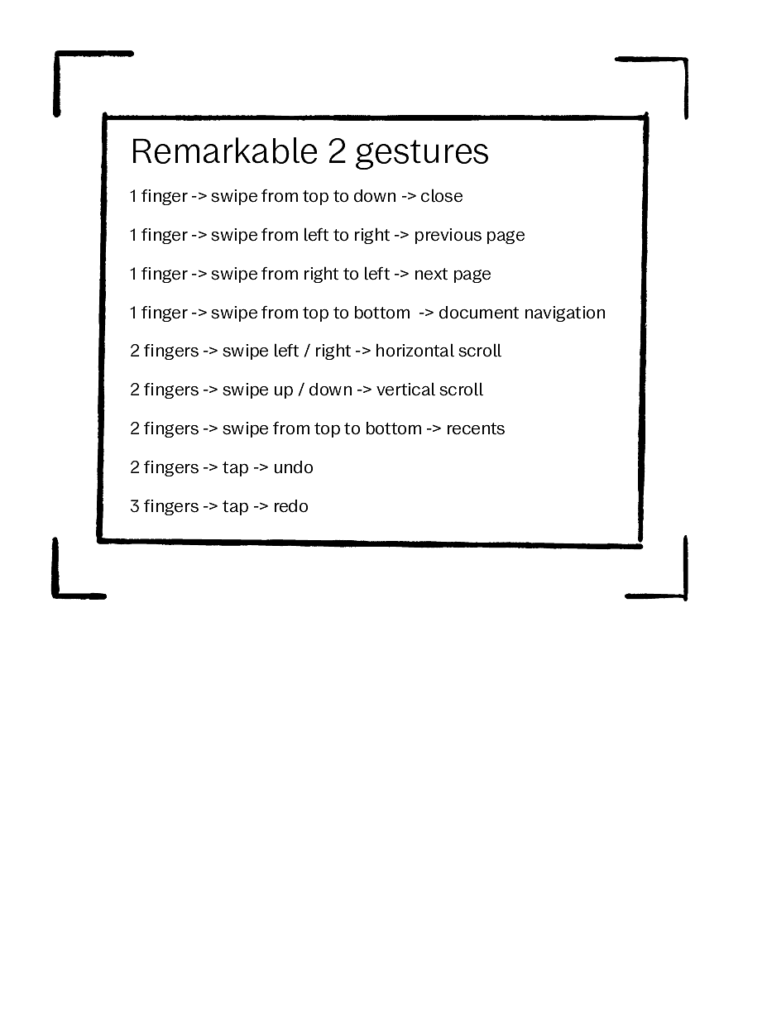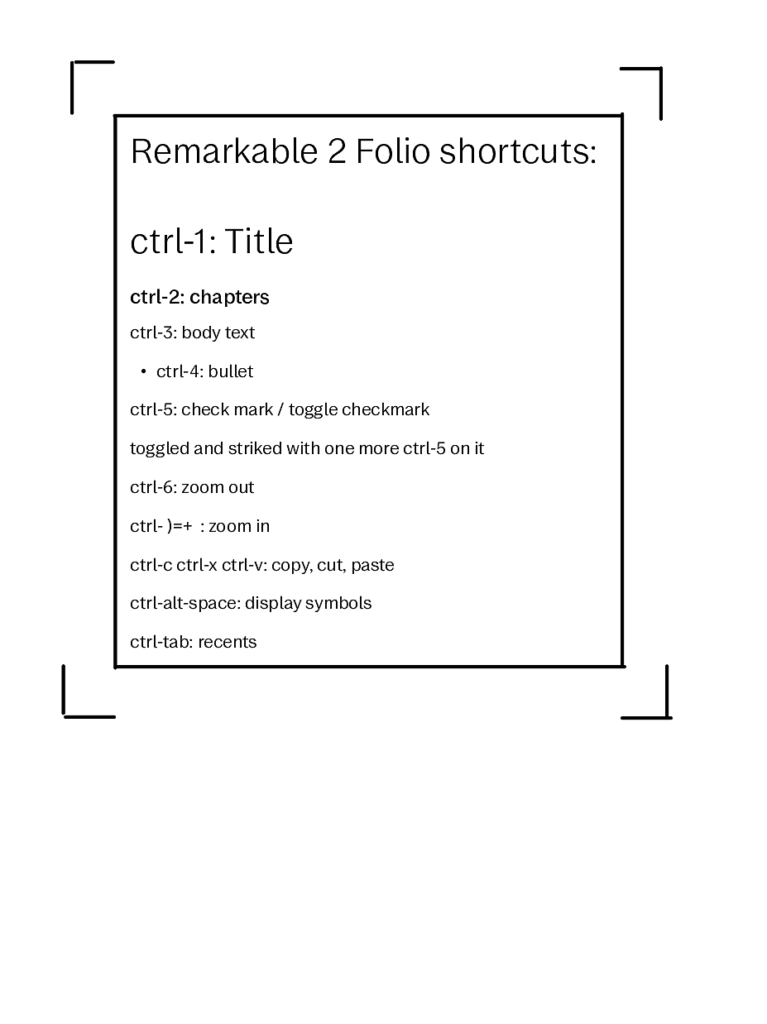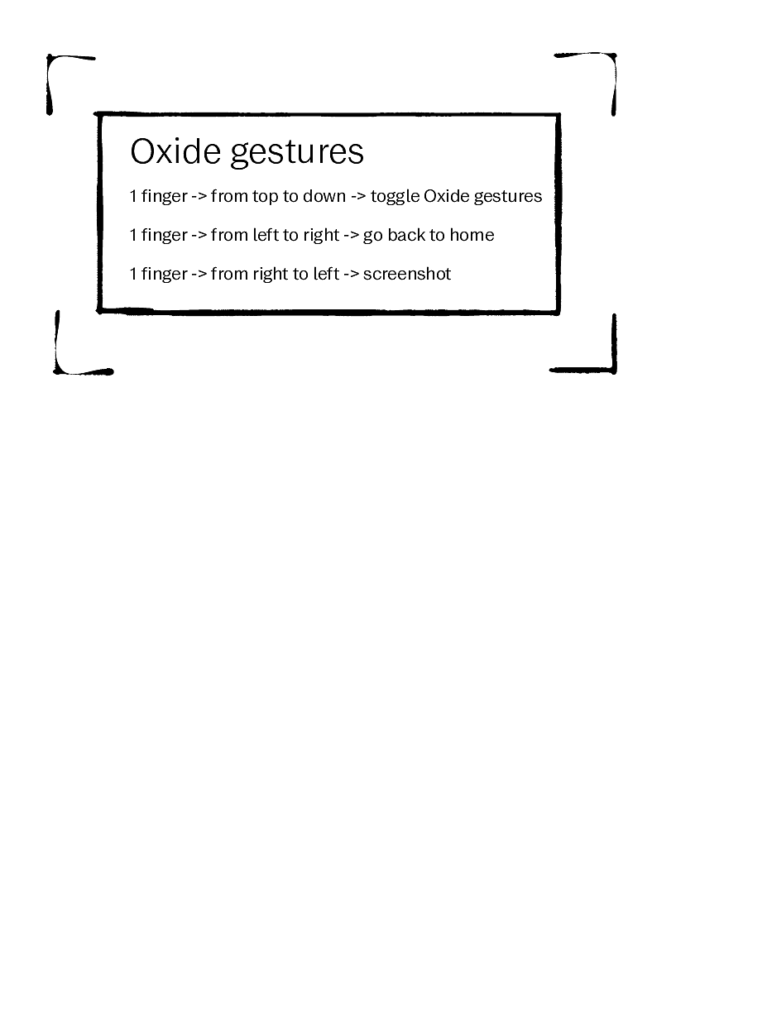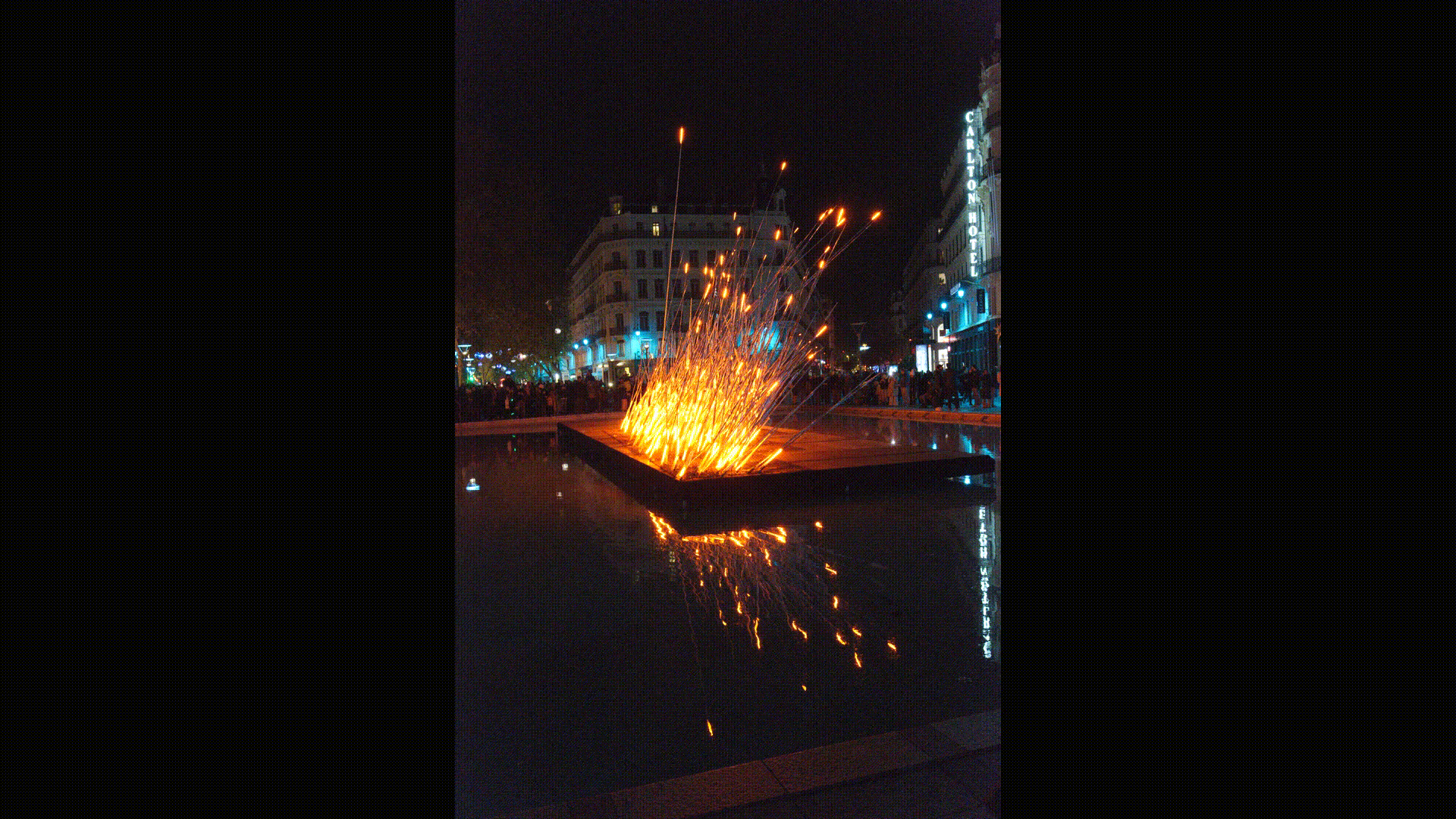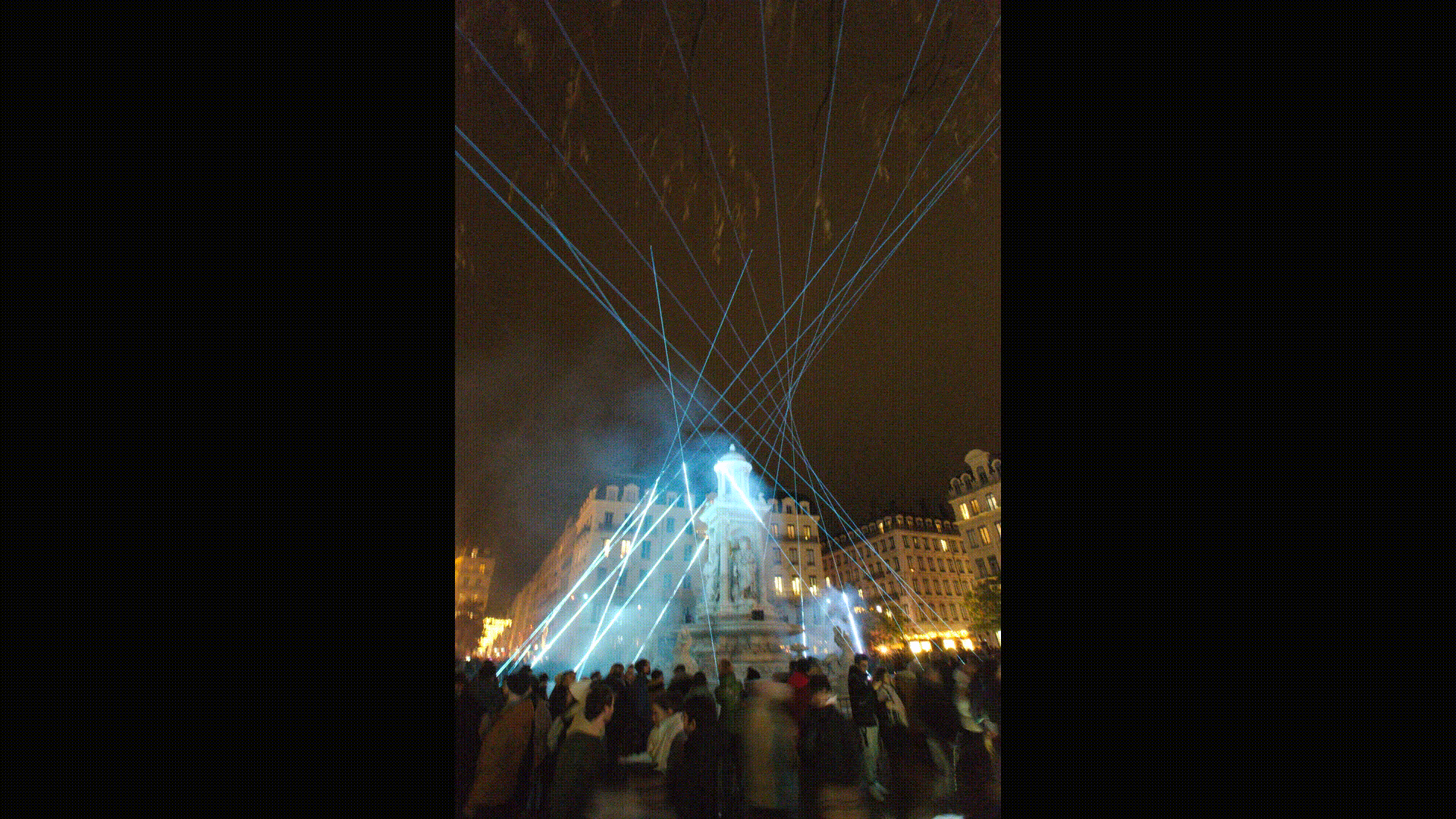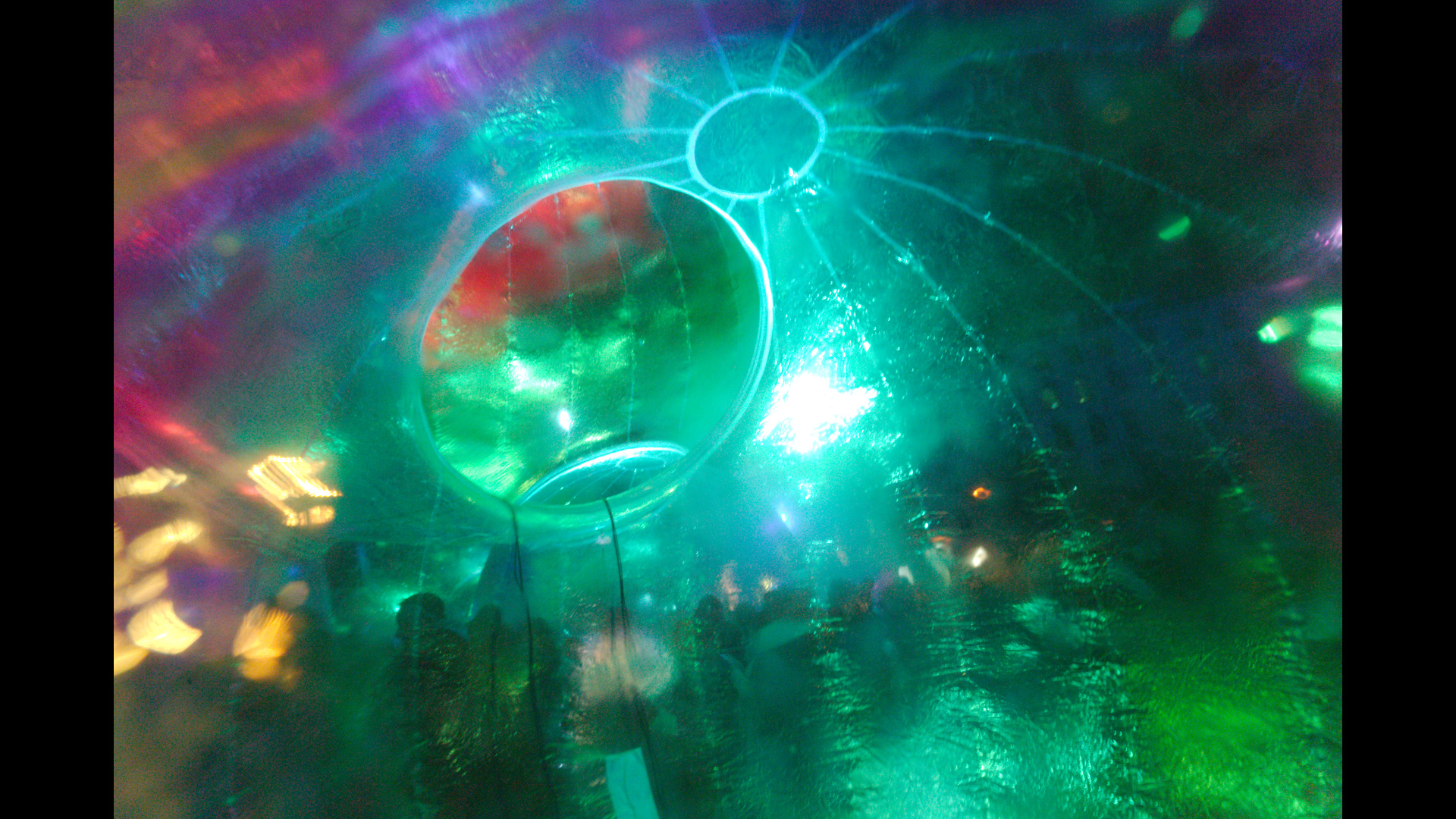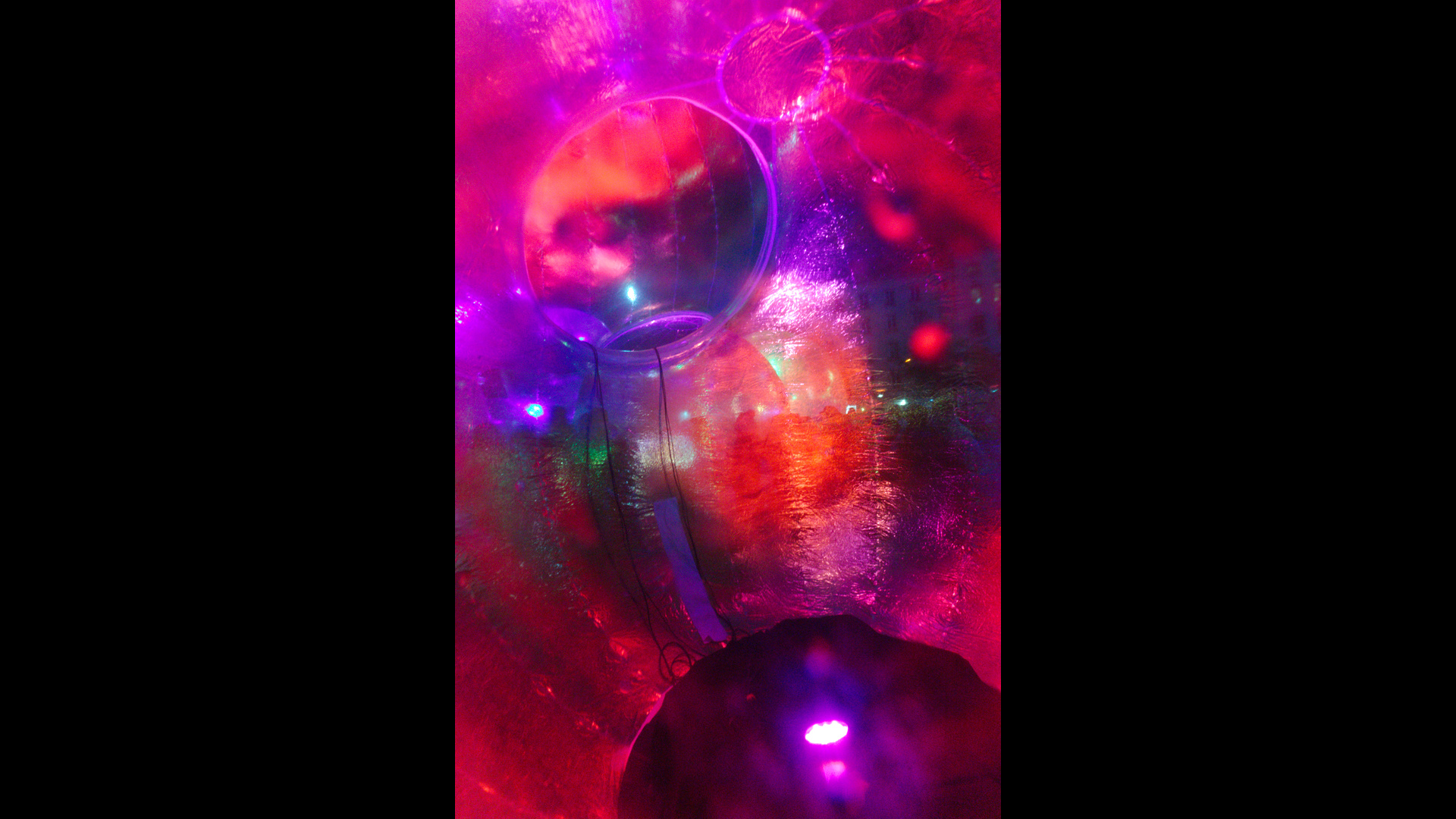A new release of the famous Mayhem firmware for the HackRF + Portapack is out !
https://github.com/portapack-mayhem/mayhem-firmware/releases/tag/v2.2.0
We’re excited to share the latest updates in v2.2.0:
New Applications & Utilities:
– App Manager: A new settings app to manage which applications are visible in the menu.
– Detector: A new wide-band signal detector with a graphical RSSI history to help you find nearby transmitters.
– GFX EQ: A beautiful graphical audio equalizer for the WFM radio.
– Hopper: A powerful frequency hopping utility. Load a list of frequencies and transmit across them in various patterns.
– Level: The popular Level meter is back as an external app.
– Scanner: The frequency scanner is now an external app with improved performance.
– SD Card Wipe: The utility to securely wipe your SD card is now an external app.
– Stopwatch: A handy stopwatch and timer utility.
– WAV Viewer: The WAV file viewer and analyzer is now an external app.
– Antenna Length: The whip antenna calculator is now an external app.
– Playlist Editor: A new utility to create and edit .PPL replay playlists directly on the PortaPack.
– Debug PMem: A new debug utility to dump the contents of the persistent memory to the SD card.
New Games:
– Snake
– Tetris
– Breakout
– Doom
– Blackjack
– Battleship (POCSAG-based multiplayer)
– Space Invaders
– Dino Game (Chrome’s classic, now on your PortaPack!)
New Weather Satellite Decoders:
– WeFax Receiver: A dedicated app for receiving and decoding HF Weather Fax transmissions.
– NOAA APT Receiver: A dedicated app for receiving and decoding NOAA APT weather satellite images.
Enhancements & Improvements
– Analog Audio App:
New Demodulation Modes: Added AM-FM and WFM-AM modes specifically for decoding weather satellite transmissions (WeFax and NOAA APT).
Waterfall Zoom: Added a “ZOOM x2” feature in AM and AM-FM modes for a closer look at the spectrum.
Settings Saved: Your preferred AM mode and zoom factor are now saved and restored on startup.
– BLE RX App:
MAC Vendor Lookup: The app can now use the new MACADDRESS/macaddress.db file on your SD card to identify the manufacturer of BLE devices.
Improved Stability: Refactored to use the new asynchronous USB messaging system, improving stability and performance.
Better Channel Hopping: Channel hopping is now sequential (37-38-39) instead of random, ensuring more consistent discovery.
Accurate Power Reading: The reported dBm value now correctly accounts for LNA and VGA gain settings.
UI/UX: Improved error handling, keyboard entry modes, and list clearing.
– ADSB Receiver:
Enhanced Decoding: Now decodes more frame types (DF4, DF5, DF20, DF21) to extract Squawk codes, more accurate altitude, and callsigns.
True Airspeed (TAS): The app can now calculate and display True Airspeed (TAS) from Indicated Airspeed (IAS) and altitude data.
Improved Logging: Logs now include more detailed information like Squawk, SIL, and vertical rate.
Beep on Packet: Added an option to beep whenever a valid ADSB packet is received.
– Signal Generator (SigGen):
Major Overhaul: The SigGen app has been completely revamped with new modulation types, including BPSK, QPSK, DSB, AM (50% & 100% depth), and Pulsed CW. This makes it a much more versatile testing tool.
Improved UI: The user interface has been updated to logically group modulation and shape options.
File Manager:
Improved Navigation: The directory listing and pagination logic has been completely rewritten for a smoother and more intuitive experience.
Waterfall Gradient Installer: When you open a .txt file from the new WATERFALLS directory, you’ll be prompted to install it as the new default waterfall color scheme.
– Capture App:
Your settings for capture rate, file format, and auto-trim are now saved and restored automatically.
UI & UX Improvements
Customizable Waterfall Colors: The Looking Glass and Search apps now use a customizable color gradient. Create your own waterfall.txt file in the WATERFALLS directory on your SD card to change the look!
New “Dark” Theme: A new theme has been added for those who prefer a darker interface.
– New Settings Menus:
Display: Control the new “Fake Brightness” feature and set your screen type (TFT vs. IPS).
Button Speed: Adjust the repeat delay, repeat speed, and long-press delay for the physical buttons.
Responsive UI: Many applications and widgets now dynamically adjust their layout to better fit different screen resolutions.
Improved Keyboard: The on-screen keyboard now defaults to the most logical mode (Alpha, Numeric) depending on the context.
New Icons: Added a huge number of new icons for all the new apps and features.
Under the Hood & For Developers
– External App Architecture: The firmware now supports loading and running applications from the SD card. This is a fundamental architectural shift that allows for greater flexibility and expansion.
– Build System: The minimum required CMake version has been updated to 3.16.
– Code Refactoring: Many internal apps have been moved to the new external app system, cleaning up the main firmware codebase. The de_bruijn.cpp generator has been removed in favor of more modern methods.
SD Card Content
New Directories:
– WATERFALLS/: Place your custom waterfall color gradient files here (e.g., aurora.txt, flame.txt).
– HOPPER/: Store your frequency lists for the new Hopper app here.
– MACADDRESS/: Place the macaddress.db file here for the BLE RX vendor lookup feature.
– SUBGHZ/: For Flipper-compatible .sub files.
New Files:
– Added example files for the new WATERFALLS and HOPPER directories.
– Added macaddress.db for BLE vendor lookup.
– Cleaned Up: Removed old and unused FREQMAN files.
Don’t forget our various and usefull websites:
Mayhem HUB: https://hackrf.app/
Mayhem Main Repository: https://github.com/portapack-mayhem/mayhem-firmware
Mayhem Wiki: https://github.com/portapack-mayhem/mayhem-firmware/wiki
Mayhem User Provided Freqman Files: https://github.com/portapack-mayhem/mayhem-freqman-files
Mayhem MDK: https://github.com/portapack-mayhem/mayhem-mdk
Mayhem ESP32 Module: https://github.com/htotoo/ESP32-Portapack
Thanks to all the contributors on that release !!
#hackrf #portapack #mayhem