I had some luck with Orion tonight, before the mist and the cold fell down in the night.
The second photo is a piece of Perseus. I should have zoomed less. I did not have the time to adjust because of the mist.


KrampusHack is a Secret Santa game jam. This means that participants secretly make a game for someone else, suited to their wishes.
Here is a video of all 9 finisher entries. Have fun 🙂
In case you’re trying to search recursively for a specific file type and data mask, grep -r is not enough to bring the desired result.
You’ll have to use –include ‘type’ and then, even if the directory does not contain any of the given filetype in root, it’s still working.
Example;
grep -r --include '*.extension' 'Text to match' directory
grep -r --include '*.cpp' 'Audio' .
f=468000000 f=468000000,d=Single Freq f=468000000,m=AM,d=Single Freq AM f=468000000,m=NFM,d=Single Freq NFM f=468000000,m=WFM,d=Single Freq WFM f=468000000,m=AM,b=DSB,d=Single Freq AM DSB f=468000000,m=AM,b=USB,d=Single Freq AM USB f=468000000,m=AM,b=LSB,d=Single Freq AM LSB a=87000000,b=110000000 a=87000000,b=110000000,m=AM,s=100KHz,d=AM radio search a=87000000,b=110000000,m=AM,b=DSB,s=250KHz,d=AM radio search LSB a=87000000,b=110000000,m=WFM,b=16k,s=50KHz,d=WFM radio search s=50KHz r=430150000,t=430550000 r=430150000,t=430550000,d=HAM radio r=430150000,t=430550000,m=AM,b=DSB,d=HAM radioWhen enabling SAST in a gitlab project you can have that kind of error at the tests part:
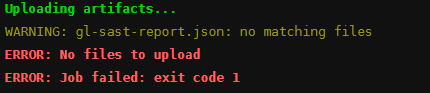
The yaml provided is not containing the needed part:
artifacts:
name: sast
paths:
- gl-sast-report.json
reports:
sast: gl-sast-report.json
when: alwaysSource:
https://gitlab.com/gitlab-org/gitlab/-/issues/345696#note_737150614