Wonderful museum to visit.
Official website: https://www.museedesconfluences.fr/en
A few photos from the expositions:




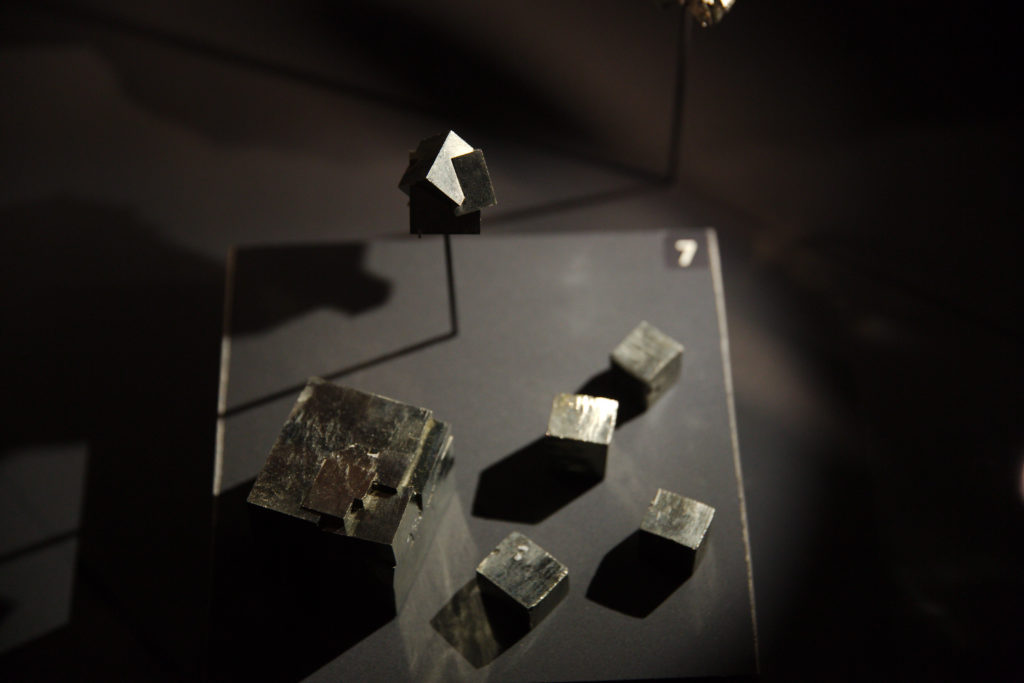
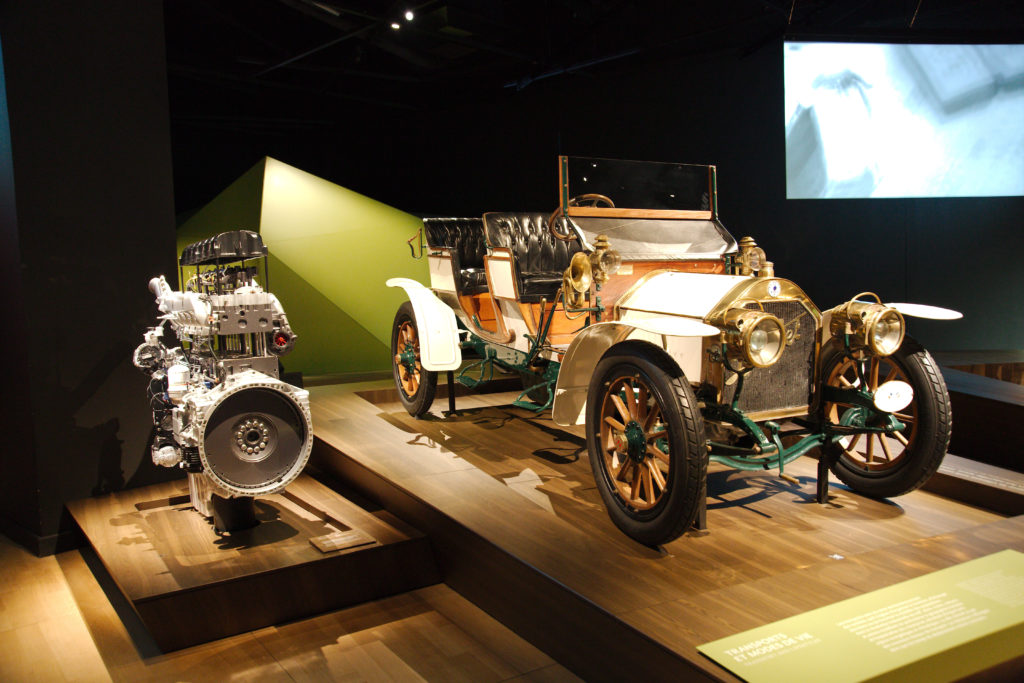

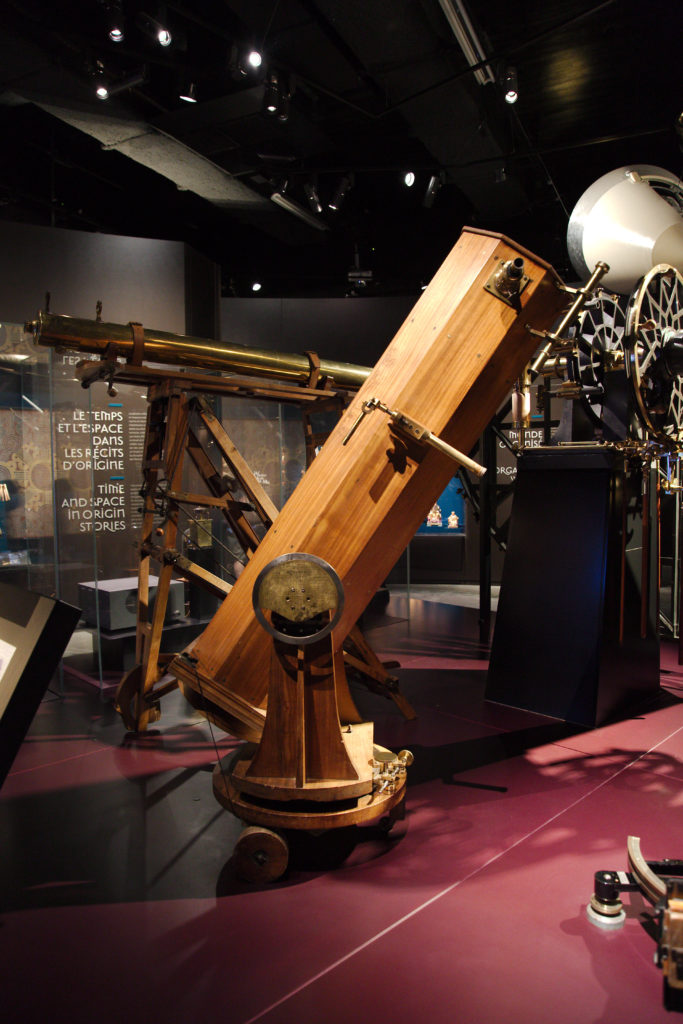
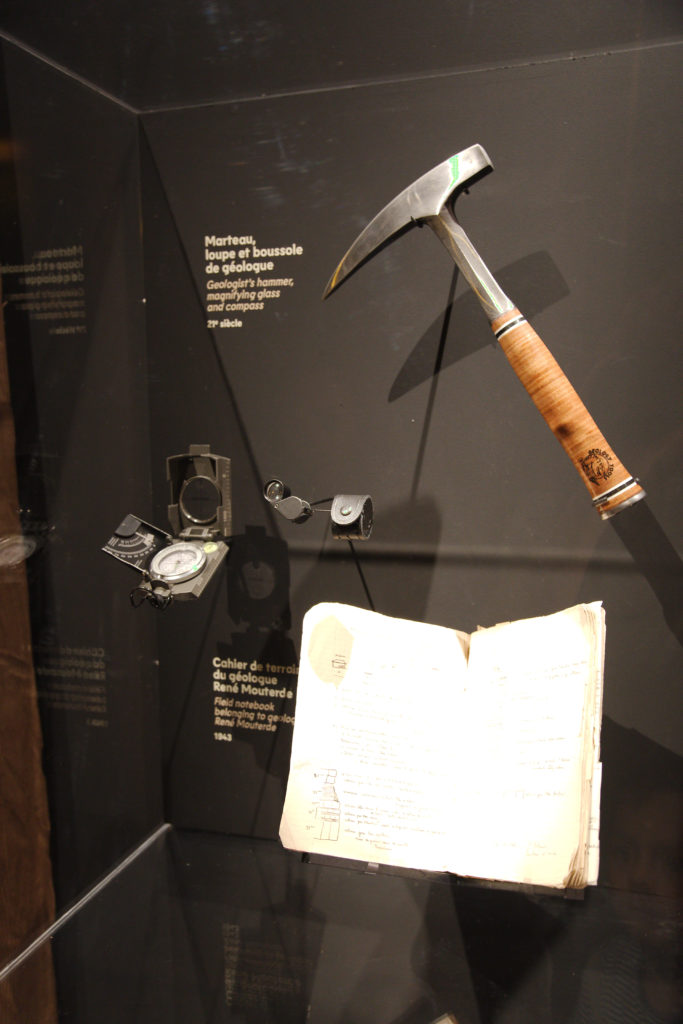



#Museum #Photography #Dynosaurs #Humanity #History
Wonderful museum to visit.
Official website: https://www.museedesconfluences.fr/en
A few photos from the expositions:




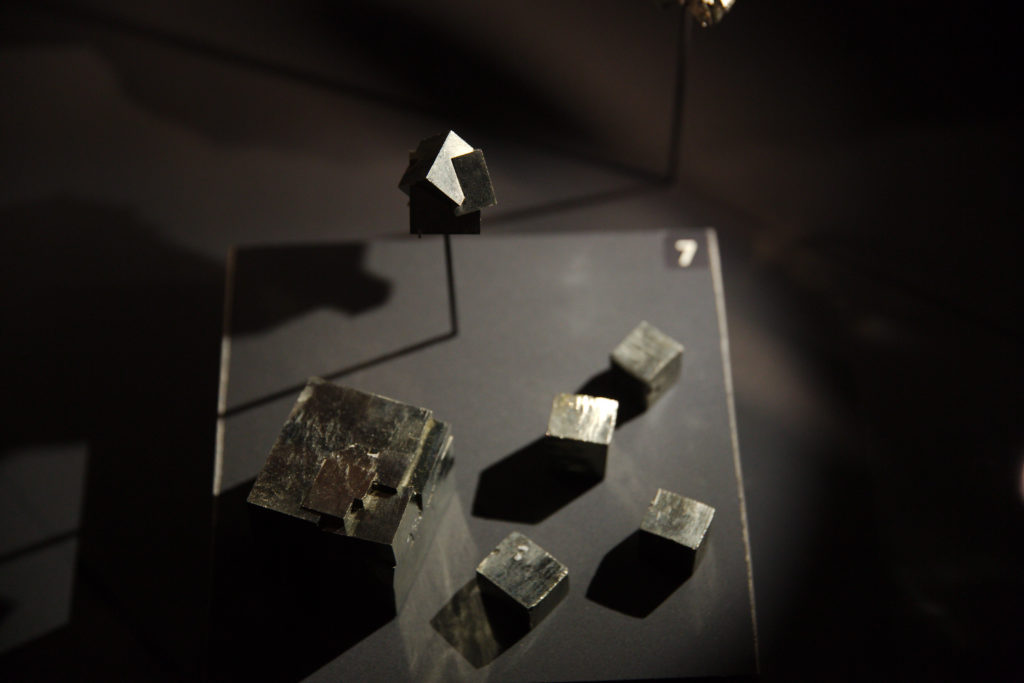
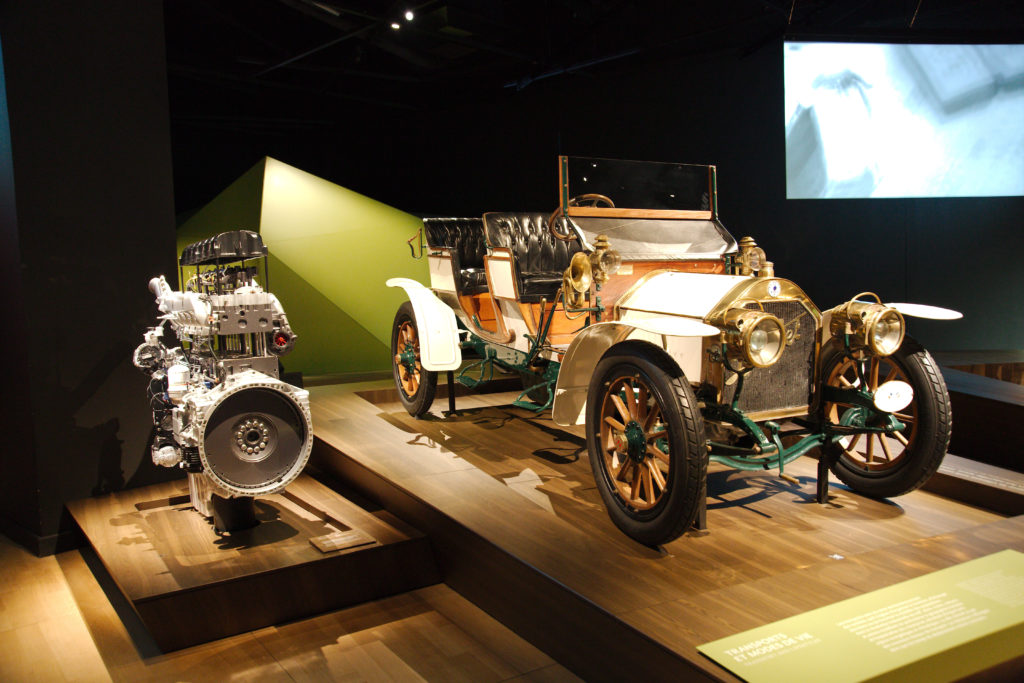

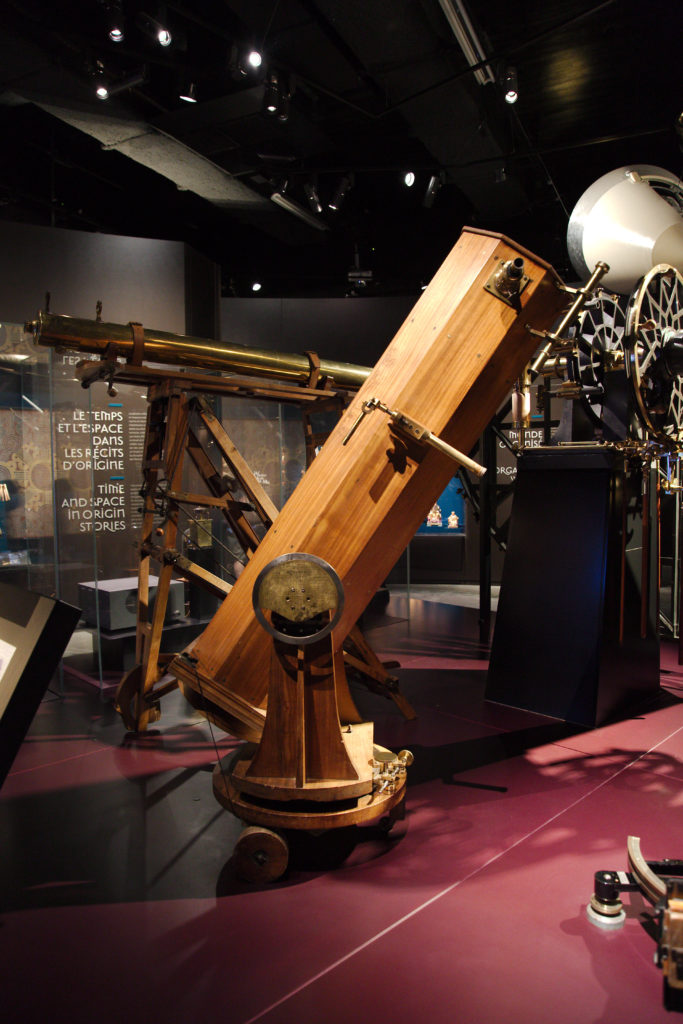
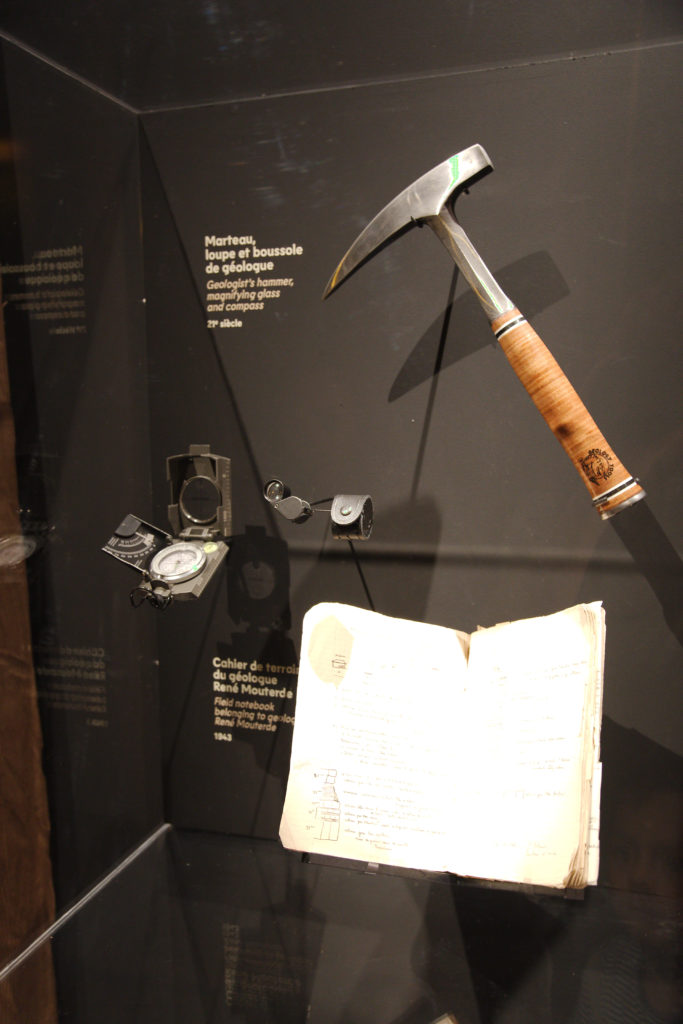



#Museum #Photography #Dynosaurs #Humanity #History
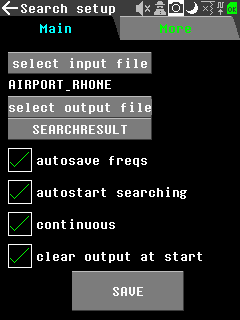
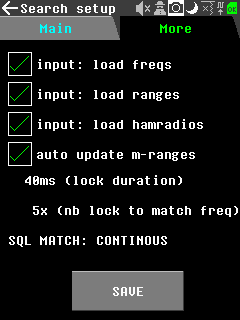
The Recon app is now ready for integration.
You can check the PR here: https://github.com/eried/portapack-mayhem/pull/711
The documentation/list of features/screen is here:
https://github.com/portapack-mayhem/mayhem-firmware/wiki/Recon
Test binary available here:
#portapack #mayhem #recon #app #firmware
KAFKA is in all mouths these days. So I share here, also as a reminder for me, a couple of #KAFKA ressources that looked helpful to me.
TLDR:
Do not use KAFKA for:
-“Little” Data flows (overkill)
-Streaming ETL (handling transformation is a hassle)
-Store and process large files (images, videos, proprietary files, etc.)
https://www.kai-waehner.de/blog/2020/08/07/apache-kafka-handling-large-messages-and-files-for-image-video-audio-processing/
https://www.upsolver.com/blog/apache-kafka-use-cases-when-to-use-not
https://kafka.apache.org/intro
https://docs.confluent.io/kafka-clients/librdkafka/current/overview.html
https://docs.confluent.io/platform/current/clients/librdkafka/html/md_INTRODUCTION.html
I was reading a changelog from a library I love (unrelated but here is the link: https://liballeg.org/ ) and I stumble upon that change:
“Use clock_gettime with CLOCK_MONOTONIC instead of gettimeofday (check-switch-26)”
Then I did a bit of research on the topic, and found a good explanation here:
https://blog.habets.se/2010/09/gettimeofday-should-never-be-used-to-measure-time.html
TLDR: if you use gettimeofday to time things then your program may be affected by time shift, because gettimeofday is not monotonic. if you do not care about the date and only about elapsed time, use clock_gettime.
See https://www.nilorea.net/hackrf-portapack/ for latest version
On top of the existing ‘search and stay X seconds after a match’ the SearchApp have been updated with a ‘search and stay’ mode: stay while matching, leave after X seconds of inactivity, reset counters on activity during the wait. mode,
To use it just specify a negative value in the ‘wait’ field using the rotary encoder.
As some have some problems getting the bin back from discord, here you are:
The documentation is on the wiki, here:
A lot of us already know the excellent https://openclassrooms.com/fr/
There is also, in a more game dev oriented way, https://www.codingame.com/start or https://codecombat.com/
Learning is fun, but it it even funnier if you’re learning while gaming 😉
If ever you try to make a table with a single <td> matching more than one line using rowspan, your css that was using nth-child to customize each column is working badly. Only the first line of each rowspan is correctly recognized by the nth-child. All other lines are all shifted by one.
That’s because the css engine is not taking in accound the rowspan attribute.
Solution:
In my case it was to add all the <td> hidden by the rowspan like <td style=”display:none”> so they are here for the css engine to count properly, but not displayed at all.
Tip: use a regexp so the grep is not matching the line where is sits in ps list:
ps -aef | grep "[m]atchingexp" will match anything starting with letter ‘m’ and followed by ‘atchingexp‘ , which will not be in the ps list as it will contain the [] around the first letter of your match
By default grep -color is not producing color symbols if it detects that the output is not a terminal.grep -color=auto is doing the same, that is not producing color symbols if it detects that the output is not a terminal.
The solution is to use “grep -color=always“ in the place that need it.
Do not put it in an alias of grep as it would break some code somewhere else. Color symbols are strings like “ESC[35m” and they will be inserted in the text.