Category: Code
CSS trick for rowspan and nth-child matching
If ever you try to make a table with a single <td> matching more than one line using rowspan, your css that was using nth-child to customize each column is working badly. Only the first line of each rowspan is correctly recognized by the nth-child. All other lines are all shifted by one.
That’s because the css engine is not taking in accound the rowspan attribute.
Solution:
In my case it was to add all the <td> hidden by the rowspan like <td style=”display:none”> so they are here for the css engine to count properly, but not displayed at all.
grep: exclude grep from ps results
Tip: use a regexp so the grep is not matching the line where is sits in ps list:
ps -aef | grep "[m]atchingexp" will match anything starting with letter ‘m’ and followed by ‘atchingexp‘ , which will not be in the ps list as it will contain the [] around the first letter of your match
grep: retain colors when piping
By default grep -color is not producing color symbols if it detects that the output is not a terminal.grep -color=auto is doing the same, that is not producing color symbols if it detects that the output is not a terminal.
The solution is to use “grep -color=always“ in the place that need it.
Do not put it in an alias of grep as it would break some code somewhere else. Color symbols are strings like “ESC[35m” and they will be inserted in the text.
Krampus Hack 2021
KrampusHack is a Secret Santa game jam. This means that participants secretly make a game for someone else, suited to their wishes.
Here is a video of all 9 finisher entries. Have fun 🙂
Portapack firmware with Search App and updated Freqman files (based on latest next )
- I’ve build an up to date firmware with the last updates from next and the last version from search app and freqman enhancements.
- The Search app is in the ‘receive’ menu
- The documentation is here : https://github.com/GullCode/portapack-mayhem/wiki/Search
- -Freqman now do understand freq files with that format:
f=468000000 f=468000000,d=Single Freq f=468000000,m=AM,d=Single Freq AM f=468000000,m=NFM,d=Single Freq NFM f=468000000,m=WFM,d=Single Freq WFM f=468000000,m=AM,b=DSB,d=Single Freq AM DSB f=468000000,m=AM,b=USB,d=Single Freq AM USB f=468000000,m=AM,b=LSB,d=Single Freq AM LSB a=87000000,b=110000000 a=87000000,b=110000000,m=AM,s=100KHz,d=AM radio search a=87000000,b=110000000,m=AM,b=DSB,s=250KHz,d=AM radio search LSB a=87000000,b=110000000,m=WFM,b=16k,s=50KHz,d=WFM radio search s=50KHz r=430150000,t=430550000 r=430150000,t=430550000,d=HAM radio r=430150000,t=430550000,m=AM,b=DSB,d=HAM radio - The freqman GUI have note been improved and may show partial results on new formatted lines
- Description of the fields:
f=freq for one frequency or a=start_frequency,b=end_frequency for a range
m=modulation
b=bandwidth
s=step
d=description - All fields except ‘f=freq’ or ‘a=freqA,b=freqB’ are mandatory. If nothing specified actual value is used.
- As a reminder :
-Most of the time if the Search app is not working as you expected it’s coming from a SDCARD problem.
-You need a SDCARD for the Search app to save settings between runs and between settings menu / main gui, and you need a SEARCH folder at the root of it.
-Don’t forget to check that by default the ‘input: load’ fields in ‘search app -> params -> more ‘ are all checked.
-You HAVE to click save in ordre to save the settings.
GitLab: WARNING: gl-sast-report.json: no matching files
When enabling SAST in a gitlab project you can have that kind of error at the tests part:
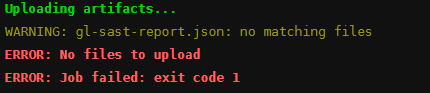
The yaml provided is not containing the needed part:
artifacts:
name: sast
paths:
- gl-sast-report.json
reports:
sast: gl-sast-report.json
when: alwaysSource:
https://gitlab.com/gitlab-org/gitlab/-/issues/345696#note_737150614
Compare two json in shell
I did it using the JQ command line tool from https://stedolan.github.io/jq/
Exemple: list all json files from current directory and print the difference with updated jsons from updated/ directory
for user in `ls updated-users`
do
# print file name
echo $user
# simple
diff <(jq -S . users/$user) <(jq -S . updated-users/$user)
# or full on one side and the diff on the other side
# diff -y --left-column <(jq -S . users/$user) <(jq -S . updated-users/$user)
# or full on one side and the diff on the other side, colored
# diff -y --left-column --color <(jq -S . users/$user) <(jq -S . updated-users/$user)
done#shell #diff #json #script
Khelda II [KrampusHack 2021] Game Jam
I made a Zelda II alike world with a big map on top view and some dungeons in side view. Permanent world, only the monsters are reset between dungeons / starts.
The limit was way overdue before I could do all I wanted so I’m linking both version here, the entry for the compo and the updated / finalised one.
Compo rules: https://tins.amarillion.org/krampu21/rules/
Tins log : https://tins.amarillion.org/krampu21/log/entrant/4277
git repo: https://framagit.org/GullRaDriel/krampushack2021-kheldaii
Click here for full pack with datas, sources and binaries
Screens:

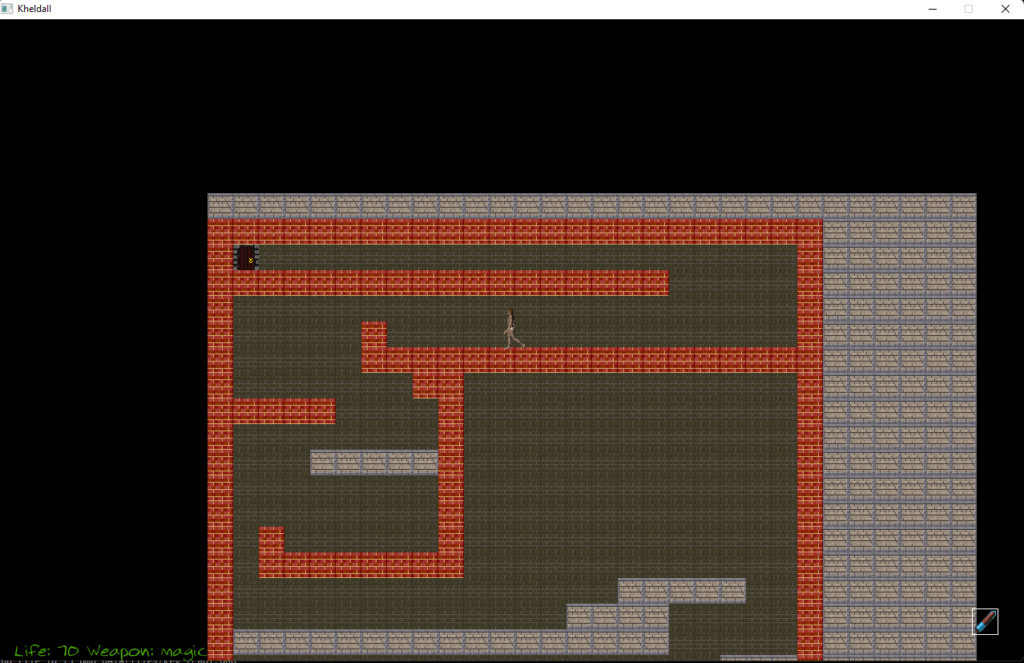
Gameplay demo :
=============================================
How to play:
- You are Kwink. You have to save princess Khelda which is kept prisonner by an Ogre
- You directly start on the main map. Move around and kill some simple monsters to gain a bit of XP/Life before trying yourself at the dungeons.
- Each dungeons is guarded by a lot of mobs. Killing them is up to you. Leveling up before being traped in a dungeon is recommended
- Find all the 3 key fragments before going onto the last dungeon. Deliver princess Khelda by defeating the last mob
Keys:
- Esc: quit
- Arrow keys: move, go up/down or jump/crouch
- CTRL/LeftMouseButton: attack
- F1 -> F4t: change weapon (Wood stick, sword, magic bow, magic wand)
- Key PAD PLUS: shield potion
- Key PAD ENTER: health potion
Items to be collected:
- shield (passive, always equiped once found)
- sword of Khelda
- magic ice wand
- infinite arrow bow
- health potion
- shield potion
Obtain: the kiss of the princess one the Ogre is dead !
Tips:
- Leveling up a bit on easy monsters before trying yourself to a dungeon
- Wandering around and use the map find the sword, the magic wand, the arrow, the shield
- Loot a bit of potions before entering the last dungeon
==============================================
Options:
- configurable log level, example: ./KheldaII.exe -V DEBUG
- cheat: editable player_state.json after first execution
==============================================
How to build: need gcc on linux and gcc + msys / cygwin on windows
mkdir -p KheldaII mkdir -p KheldaII/LIB mkdir -p KheldaII/Src/ cd KheldaII/LIB git clone https://framagit.org/GullRaDriel/nilorea-library.git . cd ../Src/ git clone https://framagit.org/GullRaDriel/krampushack2021-kheldaii.git cd https://framagit.org/GullRaDriel/krampushack2021-kheldaii.git make
KrampusHack2021
The KrampusHack is waiting for contestants ! Click the links to get informations on how to join and register for it !
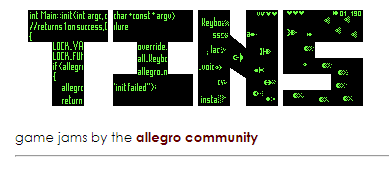
https://tins.amarillion.org/news/
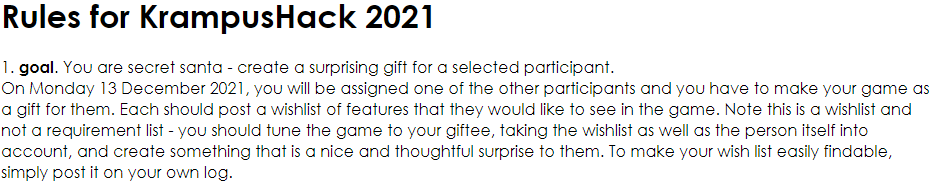
https://tins.amarillion.org/krampu21/rules/
#Code #GameJam #Hack #Christmas
TINS2021 GAME JAM CODING CHALLENGE
Incomming #TINS2021 #game #jam #coding #challenge
Brace yourselves, there is still time for you to register !
https://tins.amarillion.org/2021/
Program in C
Doubidoudabedidoudaaaaaa !
GIT and BitBucket
Cloning a git repository from BitBucket can fail producing that kind of logs:
Clonage dans '.'...
remote: Counting objects: 7008, done.
remote: Compressing objects: 100% (5921/5921), done.
error: échec RPC ; curl 56 GnuTLS recv error (-110): La connexion TLS n’a pas été terminée correctement.
fetch-pack: unexpected disconnect while reading sideband packet
fatal: fin de fichier prématurée
fatal: échec de index-packWorking solution was to force IPv4 with -4 option, like in the following example:
git clone -4 https://giturl.com/repo.git .gtab for gvim
If you are using gvim a lot and love using tabs in it, then that little script is made for you !
You can get it at https://github.com/GullCode/gtabforgvim
Linux and Cygwin compatible
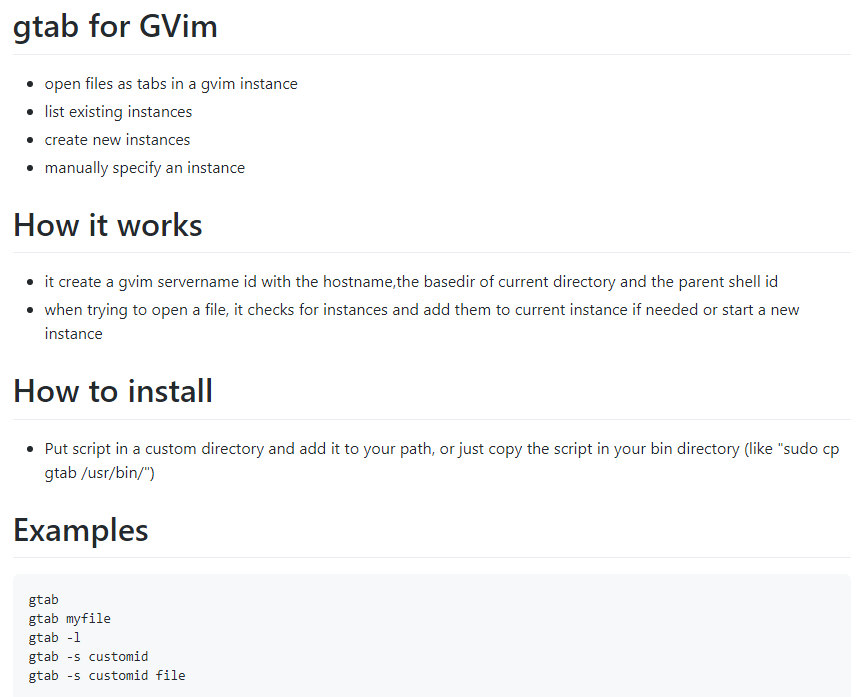
Adding proxy to MSYS2
If you ever need to use a proxy when updating / installing packages in msys2 you’ll have to set the following environnement variables, and put them i.e in your .bash_profile :
# .bash_profile example
# Note: username and password have to be url encoded in case they contain special chars
export http_proxy=http://USERNAME:PASSWORD@proxy:port
# or like this if not user/password required
# export http_proxy=http://proxy:port
export https_proxy=$http_proxy
export ftp_proxy=$http_proxy
export rsync_proxy=$http_proxy
# if you need a proxy ignore list
export no_proxy="localhost,127.0.0.1,localaddr,.yourlocaldomain.ext,.local"