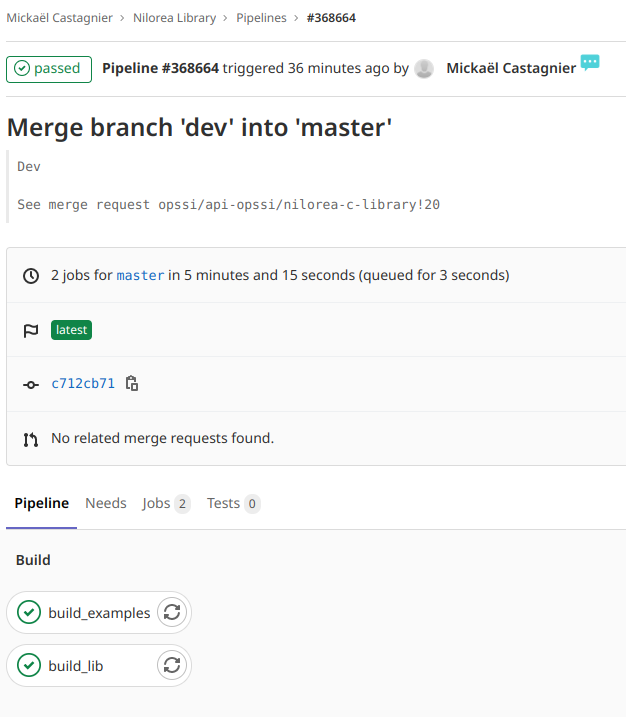I’ve set up my last allegro 5 install + compilers in less than 15 minutes.
1) download and install msys2 ( https://www.msys2.org/ )
Now launch the msys2 terminal and copy pasta the followings:
#UPDATE MSYS2
pacman -Syu
#INSTALL GCC 32 & 64BITS
pacman -S --needed base-devel mingw-w64-i686-toolchain mingw-w64-x86_64-toolchain git subversion mercurial mingw-w64-i686-cmake mingw-w64-x86_64-cmake
#INSTALL ALLEGRO5 32 & 64BITS
pacman -Sy mingw32/mingw-w64-i686-allegro mingw64/mingw-w64-x86_64-allegro
#INSTALL ALLEGRO5 64BITS DEPENDENCIES
pacman -Sy mingw-w64-i686-dumb mingw-w64-i686-flac mingw-w64-i686-opusfile mingw-w64-i686-freetype mingw-w64-i686-libjpeg-turbo mingw-w64-i686-libpng mingw-w64-i686-libvorbis mingw-w64-i686-libwebp mingw-w64-i686-openal mingw-w64-i686-physfs
#INSTALL ALLEGRO5 32BITS DEPENDENCIES
pacman -Sy mingw-w64-x86_64-dumb mingw-w64-x86_64-flac mingw-w64-x86_64-opusfile mingw-w64-x86_64-freetype mingw-w64-x86_64-libjpeg-turbo mingw-w64-x86_64-libpng mingw-w64-x86_64-libvorbis mingw-w64-x86_64-libwebp mingw-w64-x86_64-openal mingw-w64-x86_64-physfs